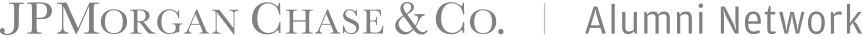Signing into the new Alumni Network website for the first time
JPMorgan Chase has developed a new website for alumni, which means the registration and sign in process will look different to already existing Alumni Network members. If you are currently a member of the Alumni Network, please enter your email address on the login page. This will prompt a system generated email so you can set a new password.
If you cannot remember the email address you originally signed up with, please click on the "Forgot Password" link on the sign-in page and enter your current/historic emails. If your alumni account matches the email address, you will receive a system generated email in order to reset your password.
Enhanced Security
When you log in for the first time, you will be asked to complete the multi-factor authentication (MFA) enrollment. This is a process to validate your identity and ensure increased security to your account. MFA options may include a secondary email address, SMS pin codes or the use of the authenticator application.
If you are having difficulty signing in or experience a technical issue, please visit the homepage and click "Contact Us" to submit a support request.
What if I forget my username or password in the future?
Click "Need help signing in?" on the sign-in page, then click "Forgot password?" Enter the primary or secondary email address you listed during registration, and click "Reset via Email." Look in your inbox for the system generated email and follow the prompts.
What is AccessPassport?
AccessPassport is a service provided by EnterpriseAlumni that allows you to sign in to the JPMC Alumni Network as well as other alumni programs you may be part of, if those programs are affiliated with the EA platform. Once you sign in, your AccessPassport page displays your applications in one location. Click the app's corresponding icon and each application opens in a new browser window or tab. You will be automatically logged-in (without having a create a new profile each time).